Structure Sensor 3: Which iPads can I use?
Are you unsure which iPad models are compatible with Structure Sensor 3? Please check out this guide to check if your iPad is supported. For instructions on determining your iPad's model number, please refer to the bottom of this article.
To identify what iPad you have, take a look at the model number on the back cover: Alternatively, you can go to "Settings -> General -> About -> Model". Tap "Model" once to reveal.
Recommended devices:
iPad Pro
| Name | Year | Model Numbers | Processor | Compatible Brackets | Cable Type | Lidar | TrueDepth | RAM |
| 11-inch iPad Pro (M5) | 2025 | A3357, A3358, A3359 | M5 | SA43 | USB-C | Yes | Yes | 12 or 16 GB (16 with 1TB+ models) |
| 13-inch iPad Pro (M5) | 2025 | A3360, A3361, A3362 | M5 | SA42 | USB-C (XL) | Yes | Yes | 12 or 16 GB (16 with 1TB+ models) |
| 13-inch iPad Pro (M4) | 2024 | A2925, A2926, A3007 | M4 | SA42 | USB-C (XL) | Yes | Yes |
8 or 16 GB (16 with 1 or 2TB models) |
| 11-inch iPad Pro (M4) | 2024 | A2836, A2837, A3006 | M4 | SA43 | USB-C | Yes | Yes | 8 or 16 GB (16 with 1 or 2TB models) |
| 12.9-inch iPad Pro (6th Generation) | 2022 | A2436, A2764, A2437, A2766 | M2 | SA38 | USB-C (XL) | Yes | Yes | 8 or 16 GB (16 with 1 or 2TB models) |
| 12.9-inch iPad Pro (5th Generation) | 2021 | A2378, A2461, A2379, A2462 | M2 | SA38 | USB-C (XL) | Yes | Yes | 8 or 16 GB |
| 12.9-inch iPad Pro (4th Generation) | 2020 | A2069, A2229, A2232, A2233 | A12Z Bionic | SA37 | USB-C (XL) | Yes | Yes | 6 GB |
| 11-inch iPad Pro (4th Generation) | 2022 | A2759, A2435, A2761, A2762 | M1 | SA37 | USB-C | Yes | Yes | 8 or 16 GB (16 with 1 or 2TB models) |
| 11-inch iPad Pro (3rd Generation) | 2021 | A2301, A2377, A2459, A2460 | M1 | SA37 | USB-C | Yes | Yes |
8 or 16 GB |
| 11-inch iPad Pro (2nd Generation) | 2020 | A2068, A2228, A2230, A2231 | A12Z Bionic | SA37 | USB-C | Yes | Yes | 6 GB |
Other Compatible iPads:
iPad
| Name | Year | Model Numbers | Processor | Compatible Brackets | Cable Type | Lidar | TrueDepth | RAM |
| iPad (11th Generation) | 2025 | A3354, A3355 | A16 | SA39 | USB-C | No | No | 6 |
| iPad (10th Generation) | 2022 | A2696, A2757, A2777 | A14 | SA39 | USB-C | No | No | 4 GB |
| iPad (9th Generation) | 2021 | A2602, A2603, A2604, A2605 | A13 |
SA33 SA35 |
Lightning | No | No | 3 GB |
iPad Air
| Name | Year | Model Numbers | Processor | Compatible Brackets | Cable Type | Lidar | TrueDepth | RAM |
| 13-inch iPad Air (M3) | 2025 | A3268, A3269, A3271 | M3 | SA44 | USB-C (XL) | No | No | 8 GB |
| 11-inch iPad Air (M3) | 2025 | A3266, A3267 | M3 | SA45 | USB-C | No | No | 8 GB |
| 13-inch iPad Air (M2) | 2024 | A2898, A2889, A2900 | M2 | SA44 | USB-C (XL) | No | No | 8 GB |
| 11-inch iPad Air (M2) | 2024 | A2902, A2903, A2904 | M2 | SA45 | USB-C | No | No | 8 GB |
| iPad Air (5th Generation) | 2022 | A2588, A2589, A2591 | Apple M1 | SA37 | USB-C | No | No | 8 GB |
iPad Mini
| Name | Year | Model Numbers | Processor | Compatible Brackets | Cable Type | Lidar | TrueDepth | RAM |
| iPad mini (7th Generation) | 2024 | A2993, A2995, A2996 | A17 | SA38 | USB-C | No | No | 8 GB |
| iPad mini (6th Generation) | 2021 | A2567, A2568, A2569 | A15 | SA38 | USB-C | No | No | 4 GB |
Deprecated iPad Models
Deprecated iPad Models are iPad models that are no longer confirmed to be compatible for use with Structure Sensors. Although these iPad models may still work with Structure Sensors, they are no longer optimized nor tested for. Therefore, we do not recommend using these iPad models with Structure Sensors.
| Name | Year | Model Numbers | Compatible Brackets | RAM |
| iPad Air (4th Generation) | 2020 | A2316, A2324, A2072, A2325 | SA37 | 4 GB |
|
|
|
|
|
|
How to find your iPad's model number
You can find the model number in two ways:
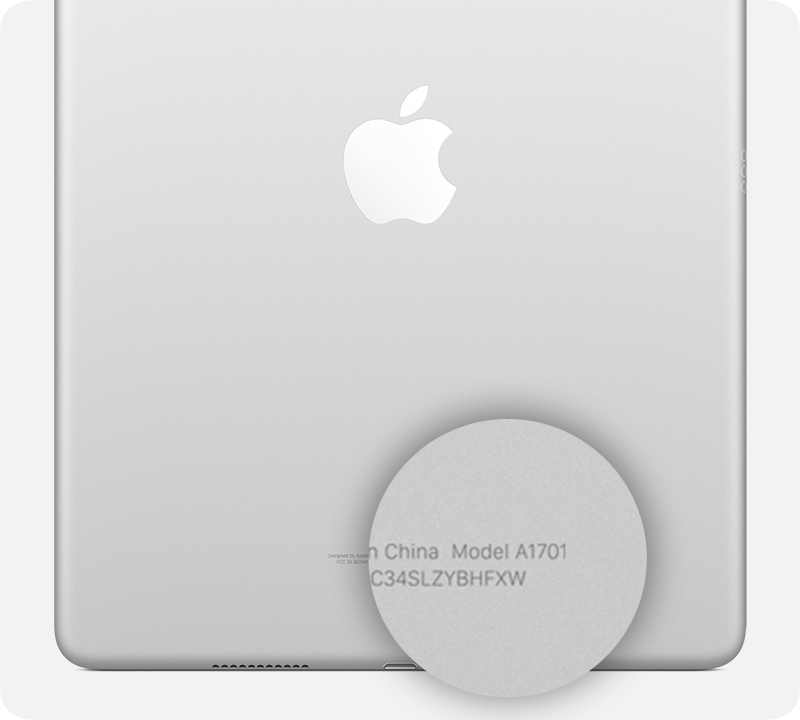
- Look on the back of your iPad.
- Open Settings, tap General, then tap About. Look for the model number in the top section. If the number you see has a slash "/", that's the part number (for example, MY3K2LL/A). Tap the part number to reveal the model number, which has a letter followed by four numbers and no slash (for example, A2342).
 Does Structure Sensor 3 support lightning iPads?
Does Structure Sensor 3 support lightning iPads?
Structure Sensor 3 will support the iPad (9th Gen) and it will likely work with other older lightning devices. However, we have not tested nor optimized Structure Sensor 3 to work with any older lightning iPads other than the iPad (9th Gen).
 Do you support the most recent iPads?
Do you support the most recent iPads?
With each announcement from Apple, we begin exploring how to make the Structure Sensor compatible with each of Apple's newest iPad and iPhone models. However, we are unable to complete the testing process or give concrete answers on product compatibility until we have the newest model in our hands for testing. The full process usually takes a couple of months after the product is physically released for purchase. Keep an eye on this article for more information or sign up to be notified using the following link:
🔔 Get Notified